Mac上安装 Prometheus 和 Grafana,并增加 Mysql 和 Redis 监控
文章目录
源头
在 Linux 服务器上安装 Prometheus 还有 Grafana 一整套监控在网上有很多很多的信息,但小白同学只是想在自己的 MAC 电脑上做一些看板的展示从网上找文章就比较复杂,上手门槛偏高。
这篇文章简单、快速、直接带小白上手搭建一套 mac 上可用的监控系统,此文的前提是搭建的 mac 电脑上已经安装过 brew 和 docker。
步骤
brew安装软件包
|
|
安装mysql 和 redis 的exporter
|
|
其中如果 redis 也是通过 brew 安装的,如果通过宿主机 ip 链接不上 redis,则需要去掉 bindip 限制,方法为:
- 执行brew info redis,会发现有 redis 的 config 文件的字样,大概类似 「/opt/homebrew/etc/redis.conf」
- 编辑器打开 redis 的配置文件。注释掉这一行
bind 127.0.0.1 ::1、找到protected-mode yes修改为protected-mode no - 执行
brew services restart redis重启 redis
编辑 prometheus 配置文件/usr/local/etc/prometheus.yml
|
|
启动 prometheus
|
|
如果最后没有什么报错,基本这时候分别访问
就可以分别看到 grafana 、收集的数据、prometheus了
创建数据源并导入看板
打开grafanahttp://localhost:3000/并输入帐号密码 admin:admin,修改新密码后进入。
找到下图位置Configuration->Data sources
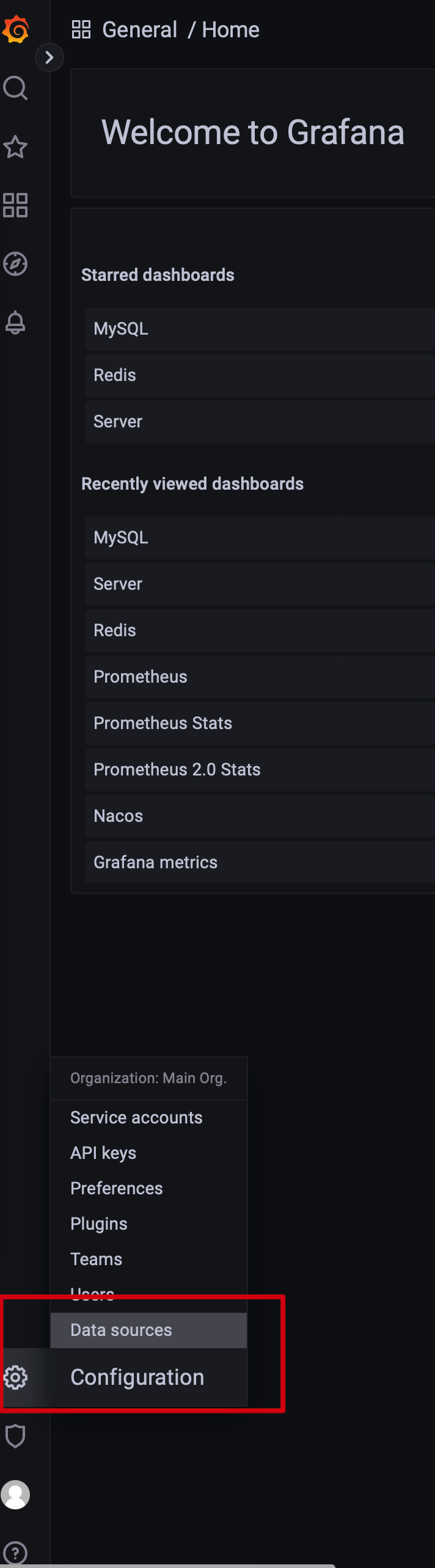
然后点击add data source->选择Prometheus->URL 部分填入http://127.0.0.1:9090/->点击底部Save & test
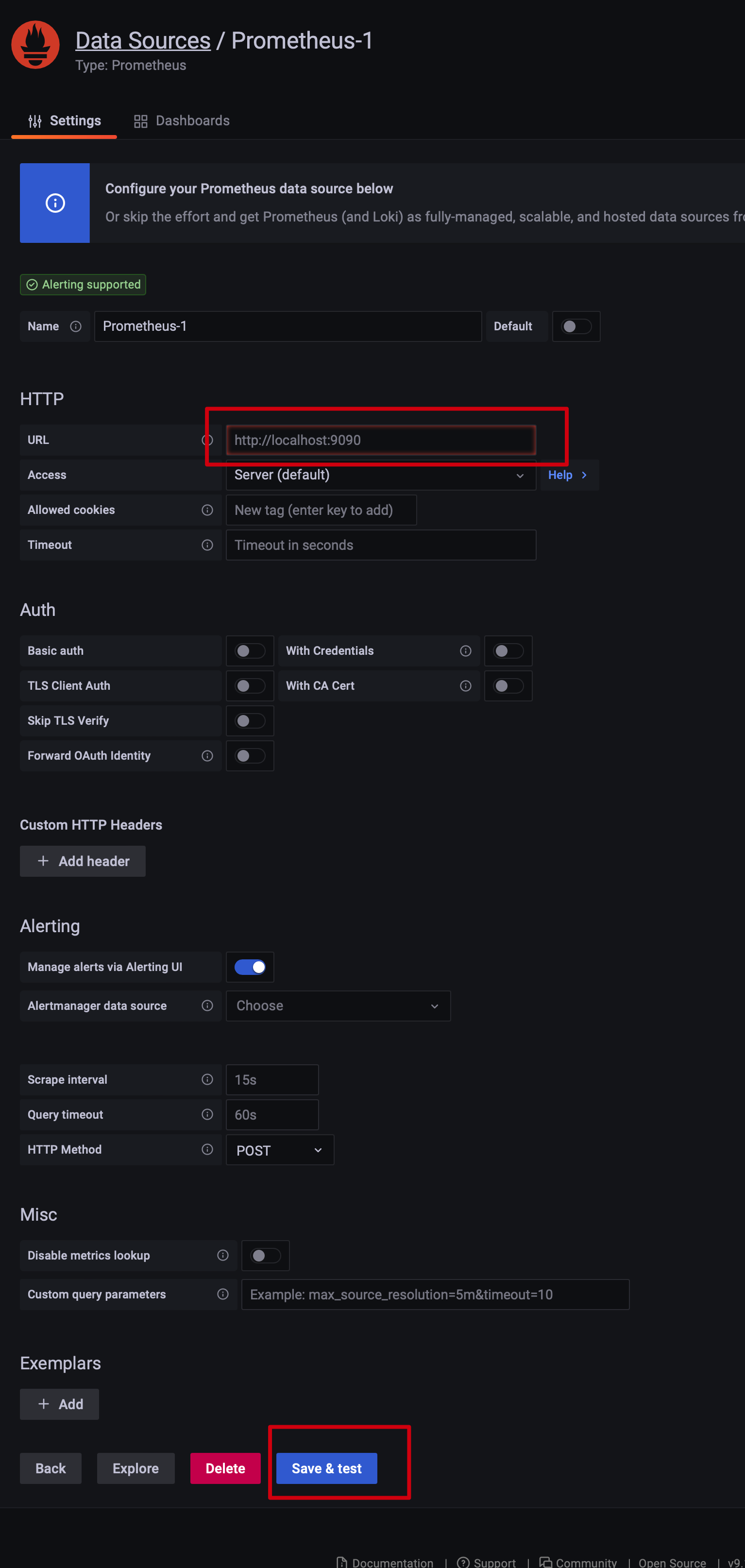
当前页面点击Dashboards,import 自带的几个 Dash board
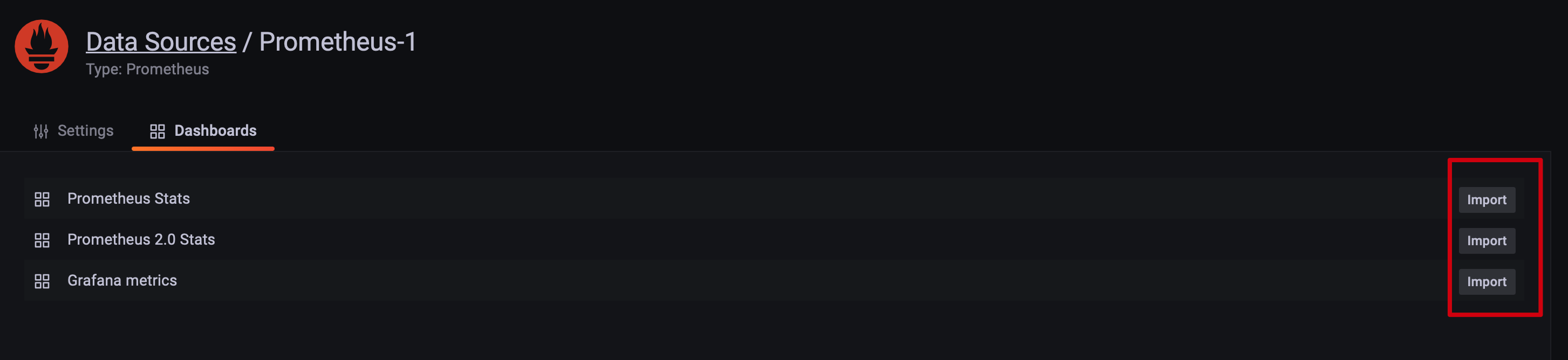
点击左侧导航Dashboards->+ Import导入两个仪表盘,并保存
点击仪表盘就可以看到监控的数据了
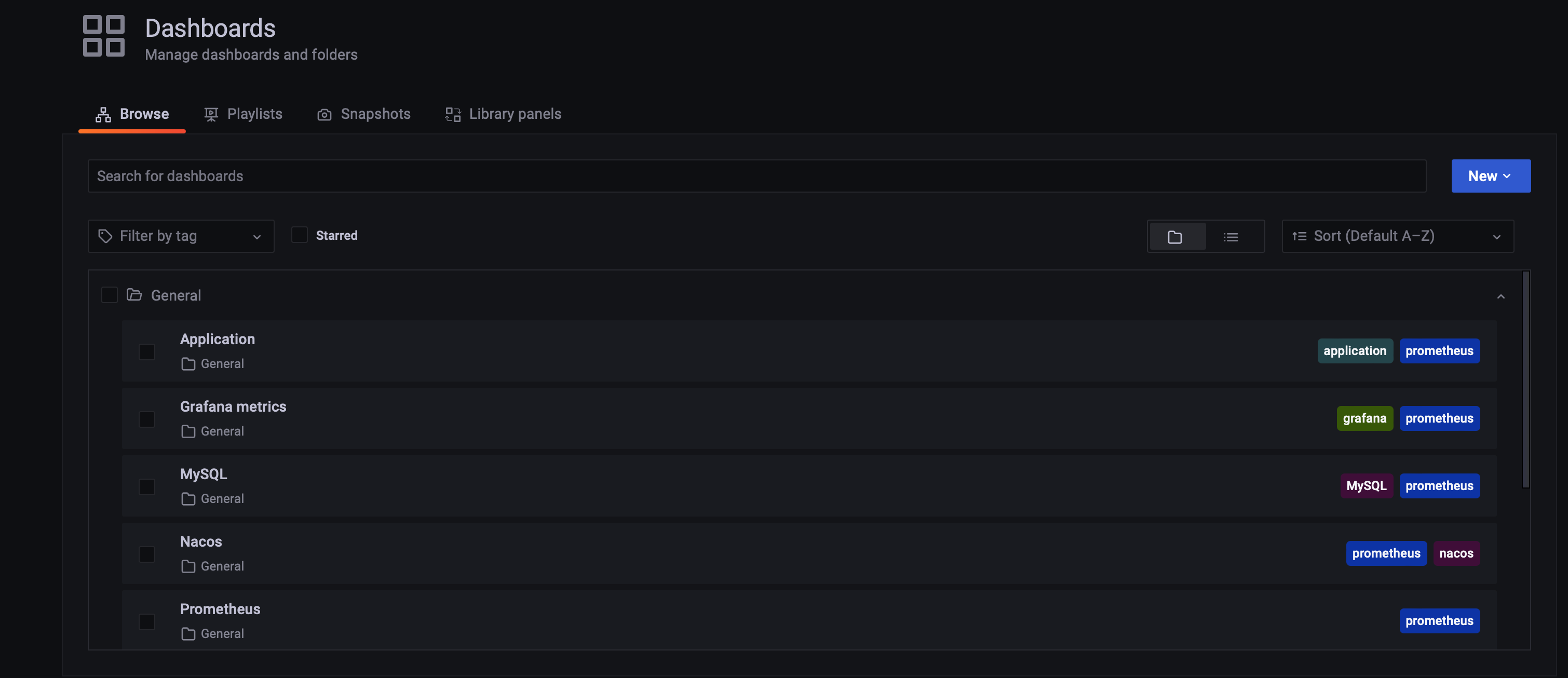
文章作者 P.X.C
上次更新 2022-10-12
许可协议 不允许任何形式转载。